This will be the final post on upgrading vSphere 4.1 to 5.1. In this post, I will be upgrade my datastore from VMFS-3 to VMFS-5.
Before rushing to upgrade from VMFS-3 to VMFS-5, I recommend reading the following tech paper to have an understand of what you will be getting from the upgrade.
http://www.vmware.com/files/pdf/techpaper/VMFS-5_Upgrade_Considerations.pdf
The upgrade can be done online and it is non-disruptive. There is no need to shutdown virtual machines having virtual disks on the datastore to be upgraded. However, it is always recommended to backup the virtual machines before the upgrade.
To upgrade the datastore from VMFS-3 to VMFS-5, all the ESXi hosts accessing the datastore must be ESXi 5.0 and above. Select the datastore to be upgraded and click on the Upgrade to VMFS-5 link.
If all the ESXi hosts accessing the datastore to be upgraded support VMFS-5, you can click OK to start the upgrade.
The Recent Tasks pane will show the progress of the upgrade.
Once completed, the type for the datastore will change to VMFS-5.
Personally, I will not upgrade the datastore from VMFS-3 to VMFS-5 since the upgrade will not provide me the full set of features. I will create new datastore with VMFS-5 and use Storage vMotion to move the virtual machines to the new VMFS-5 datastore. I can then re-create the VMFS-3 datastore with VMFS-5. This will give me the full features,
Okay, good luck to you if you are upgrading your vSphere environment.
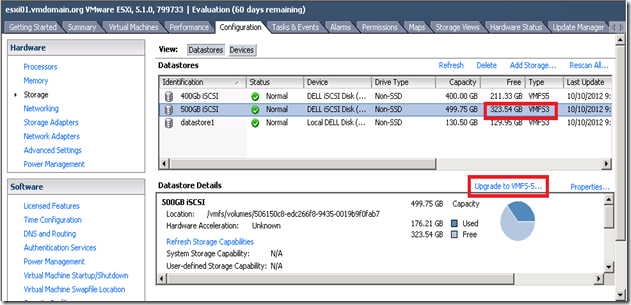
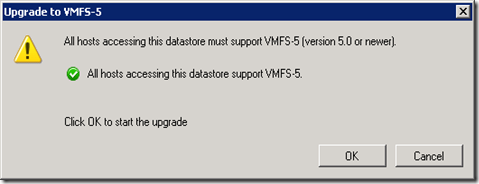







No comments:
Post a Comment