In my previous entry Tale of a BIOS update, the motherboard of my Dell R810 server has to be replaced due to BIOS upgrade issue. The motherboard replacement solved the BIOS issue but it is not the end of the story.
As part of the motherboard replacement, the on-board quad port Broadcom network card has been replaced as well. Since the server is running ESXi, the vmnic numbering has been messed up (e.g. vmnic1 becomes vmnic9). Although, this does not cause any functional issue but it is really an eyesore and might cause confusion. So I edited the /etc/vmware/esx.conf to manually re-number the vmnic. Here is a link that provide some information on how to do it. http://kb.vmware.com/selfservice/microsites/search.do?language=en_US&cmd=displayKC&externalId=1971044.
The next problem surfaced when I accessed the server’s iDRAC (Integrated Dell Remote Access Controller) using Firefox. I got a certificate error as shown below.
Your certificate contains the same serial number as another certificate issued by the certificate authority. Please get a new certificate containing a unique serial number.
(Error code: sec_error_reused_issuer_and_serial)
The problem was resolved by deleting the certificate as described in http://support.mozilla.org/en-US/kb/Certificate%20contains%20the%20same%20serial%20number%20as%20another%20certificate.
Everything is now back to normal and this should end the tale of the BIOS update.
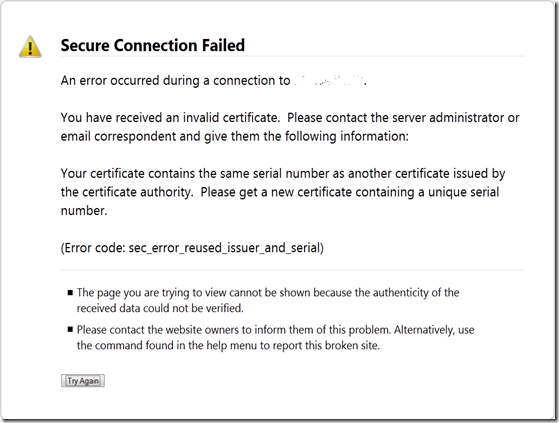





No comments:
Post a Comment