I am evaluating a few software to implement backup for our users. Acronis Backup & Recovery 11 Advanced Workstation is one of the software that I am evaluating.
Acronis was kind enough to have a technical consultant to help us with the installation. So I setup a server with two quad-core processors, 12GB RAM, 500GB of free storage and Windows Server 2008 R2 with SP1.
The installation went smooth but the problem came when we tried to create a backup job. We selected a vault which we had created with deduplication option as the location to store the backup.
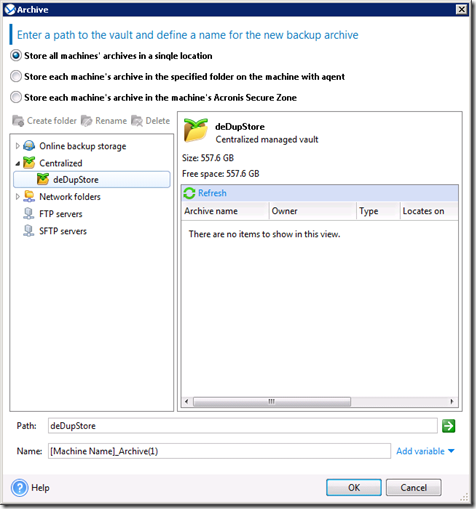
Clicked on the OK button and we were stuck at the “Obtaining storage node information…” operation. Yes, stuck because it will never end.

We cancelled the operation and navigate back to the vault. As shown in the screenshot below, the vault was having problem loading and in fact it will never finish loading. The only way out was to reboot the server or forcefully kill the Storage Node process. Tried stopping the Storage Node service and it will just end up in the stopping state.

Rebooted the server and we went back to check the vault and it looked perfectly okay.

We repeated the steps to create the backup job and we were stuck again at the same step. Recreating the vault did not help. We spent hours troubleshooting and to our dismay, nothing work.
Today, I continued with the troubleshooting and to my surprise, the problem was caused by IPv6!
I have unchecked the “Internet Protocol Version 6 (TCP/IPv6)” from the adapter’s properties but it was not good enough.
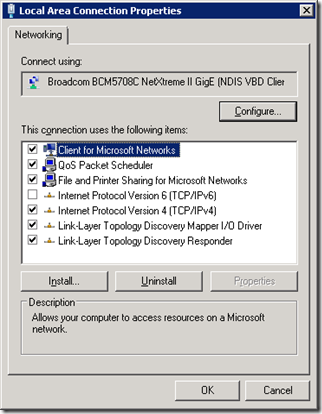
If I ping the localhost, it will return the IP address in IPv6 format.

The “How to disable certain Internet Protocol version 6 (IPv6) components in Windows Vista, Windows 7, and Windows Server 2008” KB article described how to fully disable IPv6. With IPv6 disabled, the ping will return the localhost IP address in IPv4 format (127.0.0.1).
After disabling IPv6, I was able to successfully create the backup job with the vault as the location to store the backup.
Acronis was kind enough to have a technical consultant to help us with the installation. So I setup a server with two quad-core processors, 12GB RAM, 500GB of free storage and Windows Server 2008 R2 with SP1.
The installation went smooth but the problem came when we tried to create a backup job. We selected a vault which we had created with deduplication option as the location to store the backup.
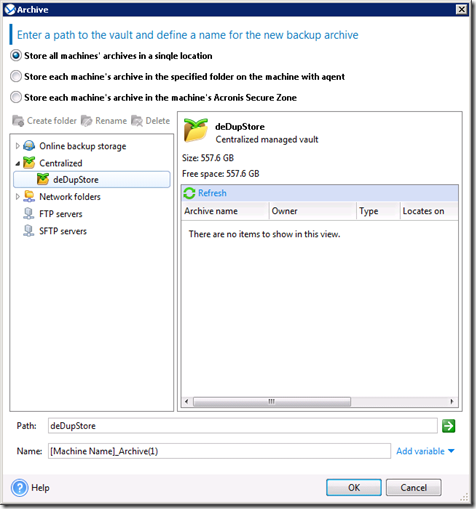
Clicked on the OK button and we were stuck at the “Obtaining storage node information…” operation. Yes, stuck because it will never end.

We cancelled the operation and navigate back to the vault. As shown in the screenshot below, the vault was having problem loading and in fact it will never finish loading. The only way out was to reboot the server or forcefully kill the Storage Node process. Tried stopping the Storage Node service and it will just end up in the stopping state.

Rebooted the server and we went back to check the vault and it looked perfectly okay.

We repeated the steps to create the backup job and we were stuck again at the same step. Recreating the vault did not help. We spent hours troubleshooting and to our dismay, nothing work.
Today, I continued with the troubleshooting and to my surprise, the problem was caused by IPv6!
I have unchecked the “Internet Protocol Version 6 (TCP/IPv6)” from the adapter’s properties but it was not good enough.
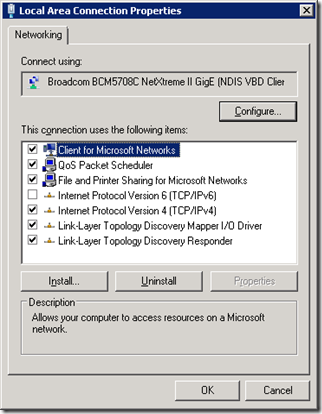
If I ping the localhost, it will return the IP address in IPv6 format.

The “How to disable certain Internet Protocol version 6 (IPv6) components in Windows Vista, Windows 7, and Windows Server 2008” KB article described how to fully disable IPv6. With IPv6 disabled, the ping will return the localhost IP address in IPv4 format (127.0.0.1).
After disabling IPv6, I was able to successfully create the backup job with the vault as the location to store the backup.





1 comment:
You are my personal "God of the Day"
Thanks a lot for your posting: we tried to get Acronis to work for hours....10 hours.
Then, while I tried to get an Acronis-Chat-Support, my friend got the solution by reading ypur post.
We tried it and: it worked: awesome!
Thanks a lot!
DC
.
Post a Comment