I was trying to enable Wireless AP on my Samsung Galaxy Tab since I upgraded it to Gingerbread last month. I noticed that there is a little bit of changes since my last blog on how to do so (Samsung Galaxy Tab as Wireless Access Point).
It still start by going to Settings and select “Wireless and network”.
Here is where the different starts. Select “Tethering and portable hotspot”.
Select “Portable Wi-Fi hotspot settings”.
Touch the box with the tick to enable the AP function. The tick should turn green.
If this is the first time you are setting up your Galaxy Tab as an AP, you will need to configure the SSID, Security and Password.
Touch Save after the configuration.
You should see a blue box at the top left hand corner if the AP function is enabled.





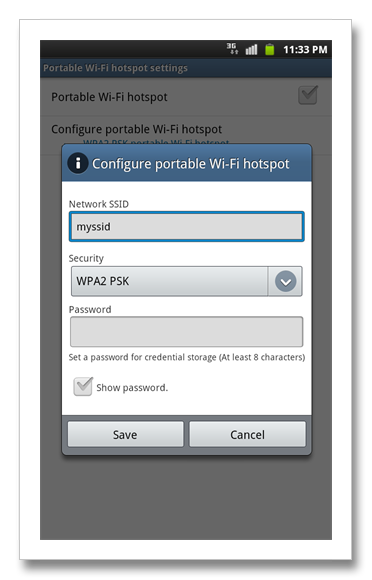






No comments:
Post a Comment