Someone encountered a problem with his new laptop running Windows 7 Professional 32 bit. He was trying to launch an application published in a Citrix farm. However, when he clicked on the published application in the Internet Explorer, nothing happens. No error, no warning, absolutely nothing.
We tried re-installing the ICA client a few times and checked the Internet Explorer setting to make sure it was correct. But we were totally out of luck. I tried googling but none of the suggested solutions work for us. Just when I was running out of idea, I went double clicking wfica32.exe found in ‘Program Files\Citrix\ICA Client” and I get the following message.
The /setup caught my eye and I went typing “wfica32 /setup” in the command prompt and hit the enter key. We tried launching the published application again and it worked!
So for some unknown reasons, the Citrix online plug-in did not register with the web browser!
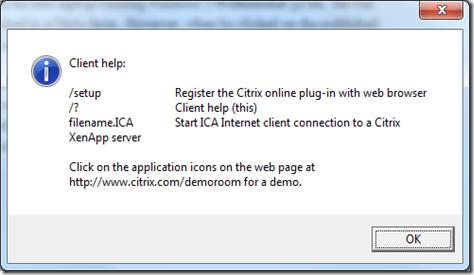





No comments:
Post a Comment