I was given the opportunity to get my hand on a demo unit of Dell Latitude 10 Tablet installed with Windows 8 Pro. The tablet is powered by Intel Atom Processor Z2760 and weighs 660g. There is no dockable keyboard like the Microsoft Surface. There is a docking station for the tablet where I can connect up keyboard but I find the docking connector a bit flimsy. The configuration that I get also comes with micro-SIM slot. The speaker is located at lower right corner of the back and my right hand tends to cover it while holding it. Overall, it is still a decent tablet which allows I can get some works done on the go however an option with a dockable keyboard and shifting the speaker up will be good.
Before returning the demo unit, I reset it back to the default factory settings and it is really easy with Windows 8. Here are the steps to do the reset.
Slide from right to left to call out the charm bar. Touch on Settings.
Under Settings, touch on Change PC settings.
Under PC settings, touch on General. I touch on Get Started under Remove everything and reinstall Windows since I want to reset it to the original state.
Touch the Next button to continue.
I choose the Fully clean the drive option to make sure it will be in a clean state after the reset.
Touch on the Reset button to start the reset.
It will reboot and the reset process will start. For my case, It took about 1.5 hours for the reset to complete.


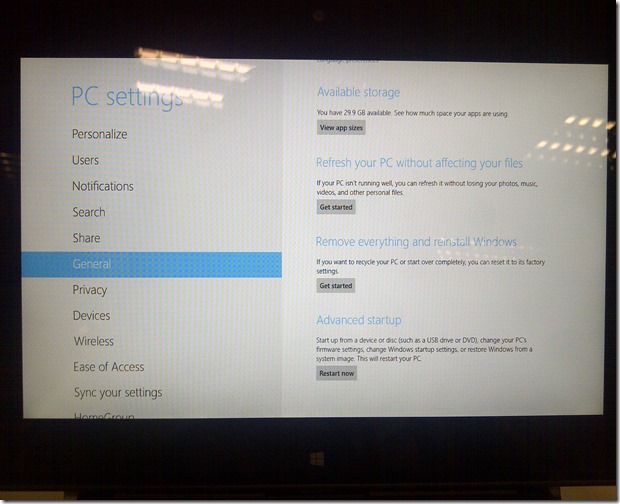








No comments:
Post a Comment