I deployed VMware vCenter Operations Manager 5.7 (vCOPS) standard edition two weeks ago and saw that the Health badge having a score of 98. Further drilling showed that vCenter was having an issue with an event status of vCenter Health Service–Health information is missing.
So I checked the vCenter Service Status and noticed com.vmware.converter had an alert with the following message.
Unable to retrieve health data from https://vCenter_Server/converter/health.xml
According to VMware Knowledge Base Error after upgrading to vCenter Server 5.x: com.vmware.converter alert unable to retrieve health data (2006132), it occurs if vCenter Converter is not uninstalled from the vCenter Server before upgrading to vCenter Server 5.x.
So I followed the steps in VMware Knowledge Base resolution to remove the vCenter Converter from the vCenter Server ADAM database.
Download the cleanup.bat.gz and cleanup.class.gz files found at the end of VMware Knowledge Base. Unzip the cleanup.bat.gz and cleanup.class.gz files to the Program Files\VMware\Infrastructure\VirtualCenter Server folder. I have to edit the _JAVA and PATH_ROOT variables in the cleanup.bat file because the directory paths are different in my setup.
Next for safety precaution, the vCenter Server ADAM database was backup using dsdbutil.
Stop the vCenter Server service and delete the com.vmware.converter folder.
Run cleanup.bat com.vmware.converter in the Program Files\VMware\Infrastructure\VirtualCenter Server folder using the command prompt.
After the command completed successfully, restart the vCenter Server serivce.
From the vCenter Service Status, verified that com.vmware.converter was indeed removed.
vCOPS will take sometime to refresh its data.
Now the Health badge is having a score of 100.
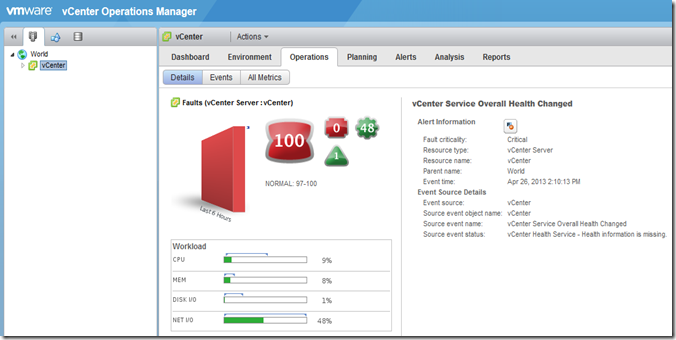



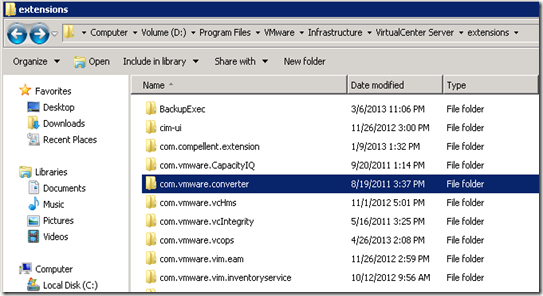
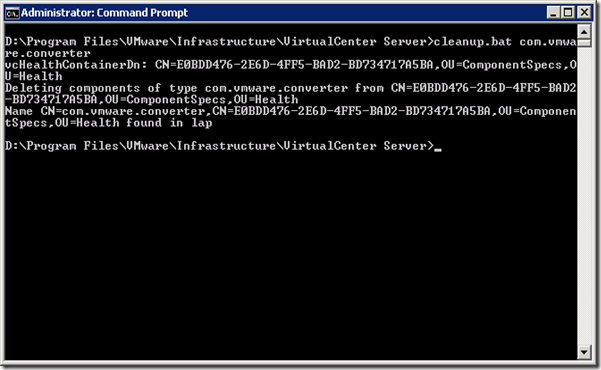
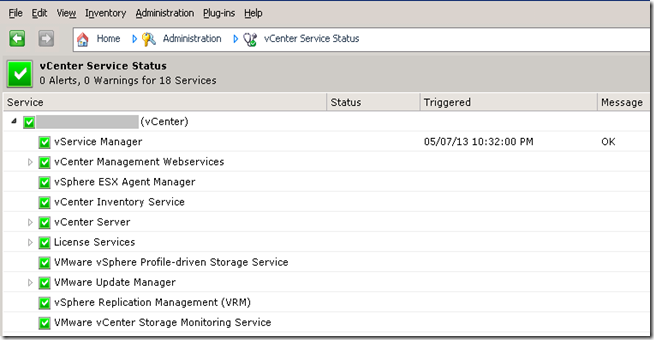
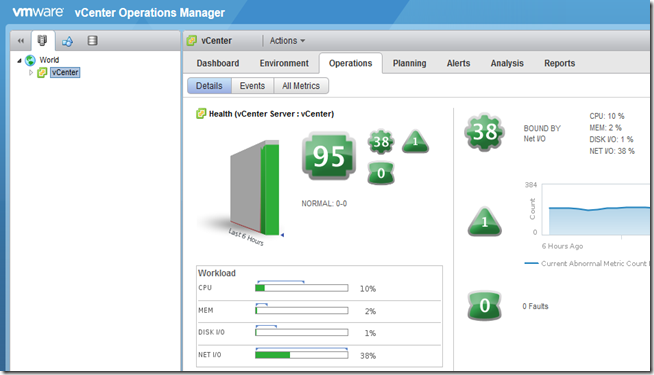





2 comments:
Can you provide some screen shots. How to use vCenter Operations Manager.
Hi Anil,
For the start, you might want to check out the youtube videos by VMware TV.
http://www.youtube.com/user/vmwaretv/videos?query=vCenter+Operations+Manager+5.7
Post a Comment