A few weeks back, I was trying to convert a physical server into a virtual machine using VMware vCenter Converter. However, conversion failed at 91% with the following error.
FAILED: The VSS snapshots cannot be stored because there is not enough space on the source volumes or because the source machine does not have any NTFS volumes. Error code:
2147754783 (0x8004231F).
I took a look at the application event log and saw this error.
Volume Shadow Copy Service error: Cannot find diff areas for creating shadow copies. Please add at least one NTFS drive to the system with enough free space. The free space needed is at least 300 Mb for each volume to be shadow copied.
I realized that one of the drive was running low in space so I did some cleaning up which result in more than 1GB of free space.
I ran the conversion again but it failed again at 91% with a slightly different error message.
FAILED: Unable to create a VSS snapshot of the source volume(s). Error code:2147754774 (0x80042316).
I am sure that there was enough free space for the snapshot so this time it must be something else.
What I did to resolve the issue is to manually set the location for the VSS store.
This has somehow resolved the problem and the conversion completed successfully. I have failed to simulate the same problem on other physical servers so this might be an one-off case.
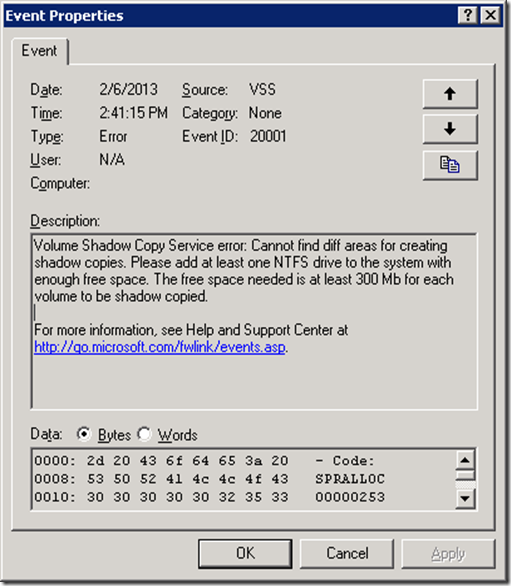






No comments:
Post a Comment