I was trying to setup a two nodes Microsoft Clustering in my VMware ESXi 5 test environment. There are already two Windows Server 2008 R2 virtual machines so I went ahead and changed the SCSI Bus Sharing policy to Physical. This will allow virtual disks to be shared between the two virtual machines.
After the changes, I tried to power up the virtual machines but failed with the following error.
Thin/TBZ disks cannot be opened in multiwriter mode
The message also asks to verify the virtual disk was created using the thick option. Yes, all the virtual disks were Thick Provision but not the type of Thick Provision that can be used for sharing between multiple virtual machines. What my virtual machines had was Thick Provision Lazy Zeroed but Thick Provision Eager Zeroed is needed to have the sharing works.
So, I need to convert it from Thick Provision Lazy Zeroed to Thick Provision Eager Zeroed. I was lucky that I have enough spare storage space for me to use Storage vMotion to perform the conversion. While preparing the Storage vMotion, at the Storage stage, use the Select a virtual disk format dropdown list to change from Same format as source to Thick Provision Eager Zeroed. This will allow the conversion to take place when migrating the virtual machine. This has saved me the trouble of recreating the virtual machines.
After converting the virtual disks to Thick Provision Eager Zeroed, I am able to power on the virtual machines.
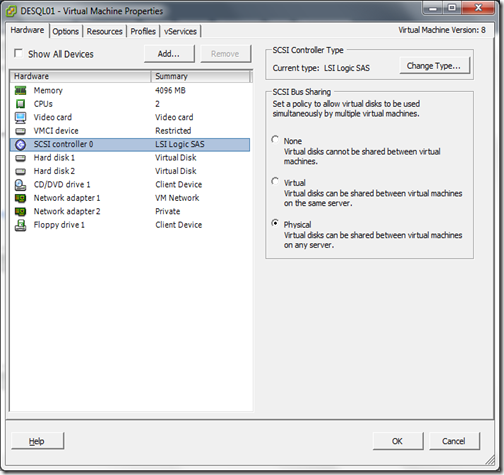

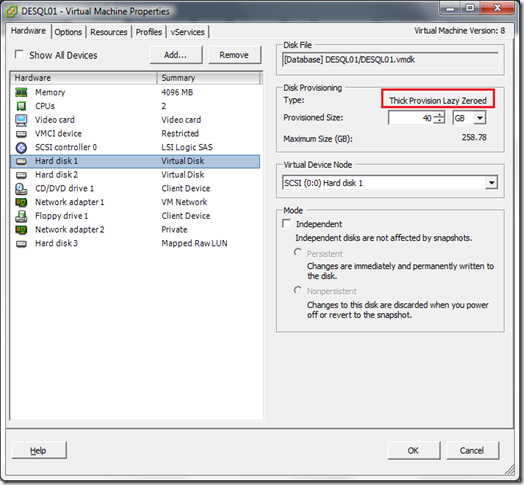
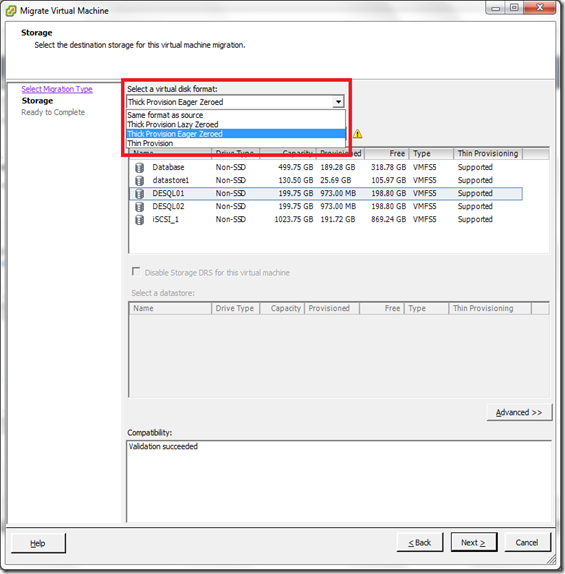





1 comment:
great! thanks!
Post a Comment