It is my fifth file server migration and every migration is getting more challenging as the amount of data get larger and the number of users increases. The file server has gone from a single server with internal hard drives to single server with external DAS (Direct Attached Storage) to Active/Active File and Print clustering and now multiple virtual machines using DFS (Distributed File System).
Yes, we have decided to move away from clustering the file and print servers because it was giving us some problems for the past one year. We have encountered a few file system corruption and had to bring down the whole cluster to do a chkdsk. With the amount of data, the worst case is two days without file server. This also caused disruption to the print server since they were clustered.
So in this migration, we have decided to decouple the file and print server. We also wanted to have a way to spread the big file share folders into smaller volume and across two or more servers. This will help to reduce the magnitude of the damage if a volume has file system corruption and needs to be down for chkdsk. After evaluating a few methods, we decided to go with DFS from the manageability and cost perspective.
Here a sample design of how we break one of the share folder (e.g. Document) which is a few terabytes with a potential of growing beyond 10TB in two to three years time.
The Document folder contained more than a hundred sub-folders for different departments or units (only 3 are shown to make thing simple). The Document folder and all its sub-folders with terabytes of data were on a single volume. Unique access rights were assigned on sub-folders. The Document folder was shared out and mapped to a drive letter H for all users.
With DFS, we are able to split this big file share folder across multiple volumes and across servers. The design here shows that we have a DFS namespace named deinfotech.org. We have two file servers deFile01 and deFile02 which will be our namespace server as well.
On deFile01, there are 2 volumes. On the first volume, the Doc1 folder was created and shared. The Sales folder and its data were copied under Doc1 folder. On the second volume, the Doc2 folder was created and shared. The HR folder and its data were copied under Doc2 folder.
On deFile02, there is 1 volume and the Doc1 folder was created and shared. The HR folder and its data were copied under Doc1 folder.
We will later use the DFS Management to create a Document folder under our deinfotech.org namespace. We will then create Sales, HR and IT as folder with targets which will get associated with the Sales, HR and IT folders in the 2 file servers respectively.
Below is how it will look like in the DFS Management console.
With this setup, we will map the H drive to \\deinfotech.org\Document. Just as before, users continue to see all the sub-folders under one mapped drive although those folders are in different volume or even server.
This will give us the flexibility to scale out by adding more volumes or servers as the Document file share grows.
DFS Step-by-Step Guide for Windows Server 2008 is a good source to get started if you are interested to find out more about DFS.
In my next entry, I will share how we did our data migration.
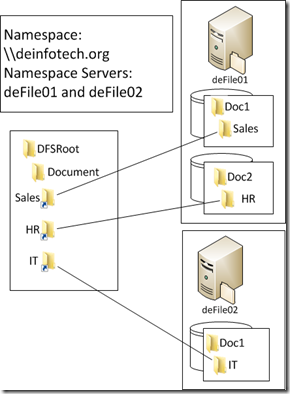







No comments:
Post a Comment