My file server migration project did not just end after switching users over to the new file servers. I will need to dispose the old hardware to free up space in the data center. Before I can dispose the hardware, data needs to be securely wiped out. But before wiping out the data, I would backup the data from the old file servers into tape media. Keep the tape media for 3 to 6 months in case there is any discrepancy raise, we can always compare with the backup data.
Now for the data wiping, you can send the hard drives for degaussing or use data wiping software which I did.
There are many data wiping software out there and the three software I have used are:
Darik's Boot and Nuke (DBAN)
DBAN is a free Linux based data wiping software. I used this most of the time for data wiping. You download it from http://www.dban.org.
ERD Commander
ERD Commander is part of Microsoft Desktop Optimization Pack (MDOP)’s Diagnostics and Recovery Toolset (DaRT) and it is not free. The Disk Wipe tool in the ERD Commander provides the function to wipe data. I used this when DBAN failed to work.
Disk Wipe
Disk Wipe is a free portable Windows based software. You can download a copy from http://www.diskwipe.org. I used this to wipe data on external storage (e.g. SAN storage).
Data wiping is very time consuming and can take days to complete.
Okay, that is all for my file server migration post.


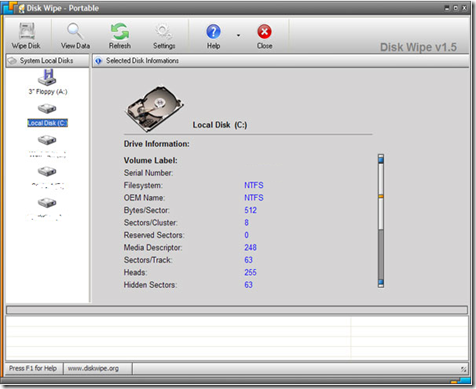





No comments:
Post a Comment