My son was trying to publish his blog entry to Blogger using Windows Live Writer and was hit by the following error.
The remote server returned an error: (400) Bad Request.
He tried many times but it just refused to publish. I copied the wpost file to my laptop and tried publishing but still the same.
Did a search and found this link. The proposed did not solve our problem since there is nothing wrong with the content types association on our machines. However, it gave me the clue that it might be something to do with the pictures on the blog. It turned out that one of the picture which is a PNG file was causing the error. I can’t figure out what’s wrong with the file as it can display properly. In the end I converted it to a JPG, replaced the PNG version in the blog with the JPG version and published the blog entry successfully.
I have tried other PNG files but did not get the error so I guess the problem is with that particular file.
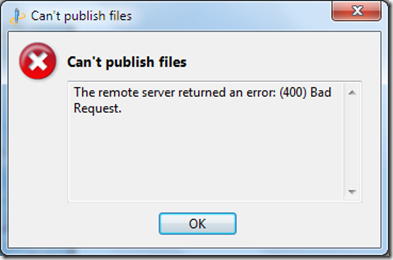





No comments:
Post a Comment