Dual booting Ubuntu and Windows 7 has been made easy by the Ubuntu community. Start by downloading the Ubuntu installer for Windows.
Run the installer after the downloading it. Enter the password for your account and click on Install.
It took me a few hours to complete the download.
Once the download has completed, reboot your computer.
At the Windows Boot Manager, select Ubuntu and hit Enter.
The installation of Ubuntu will start and it takes about 10 minutes to complete.
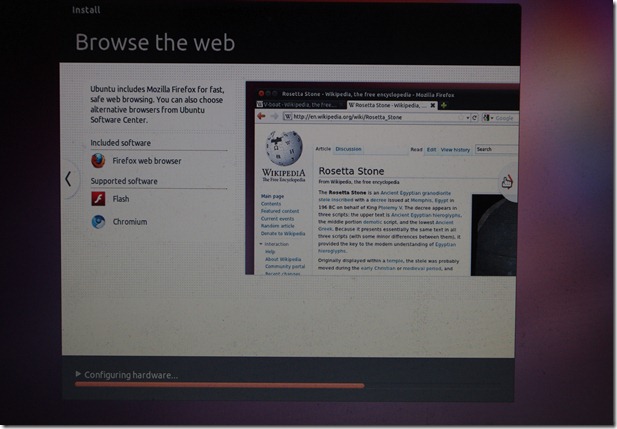
And here is my Ubuntu Desktop



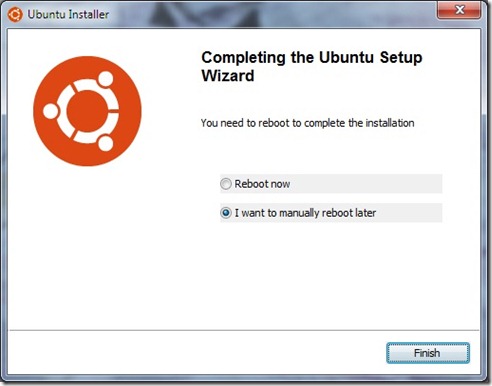
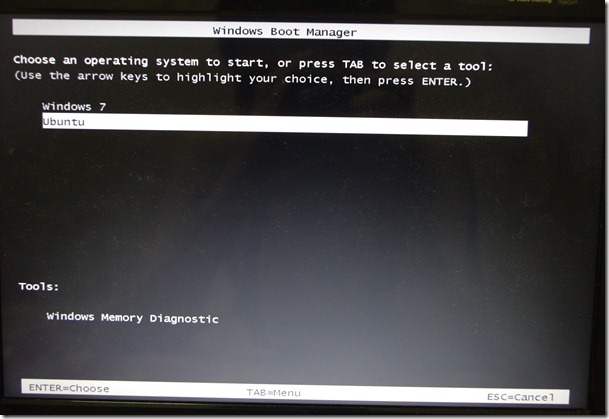
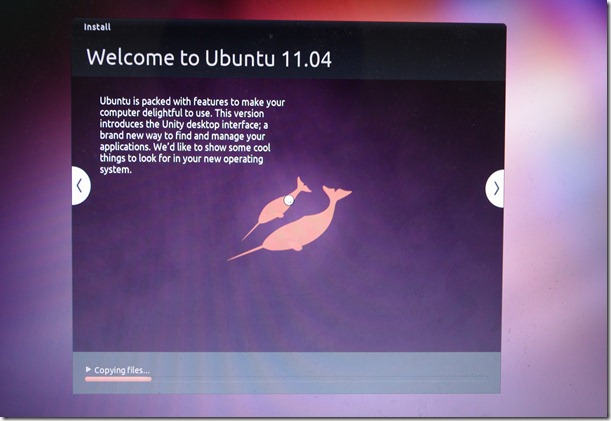






No comments:
Post a Comment