If don’t like the key tone when using the Samsung Keypad of your Samsung Galaxy Tab and is having hard time finding how to disable it, this post will give you a little help.
If you try to disable the key tone through the Samsung Keypad settings, you will notice there is no such option.
The option is hidden in the Sound settings.
Look under the Feedback section and you will notice that Audible touch tones is enable.
Uncheck the Audible touch tones and that will disable the keypad tone.
Now you have a silent Samsung Keypad.
However, do note that disabling the key tone for DioPen Chinese IME is through the DioPen Chinese IME Settings.
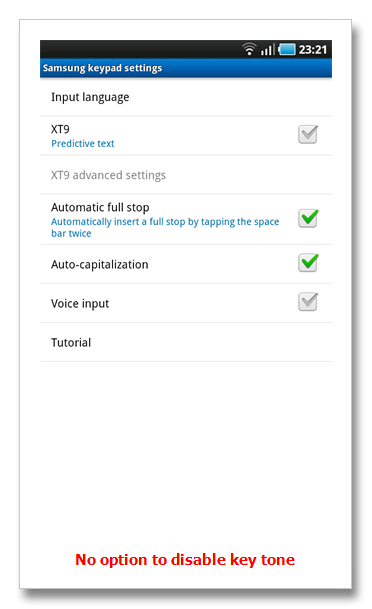
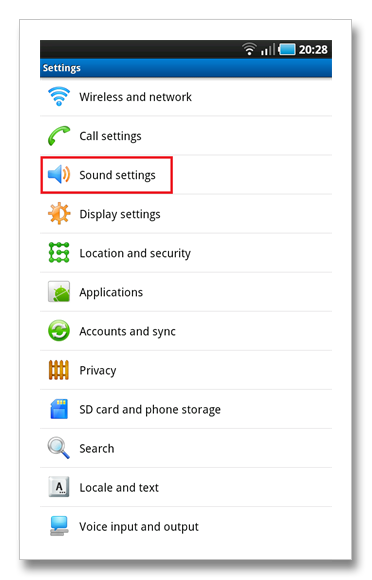


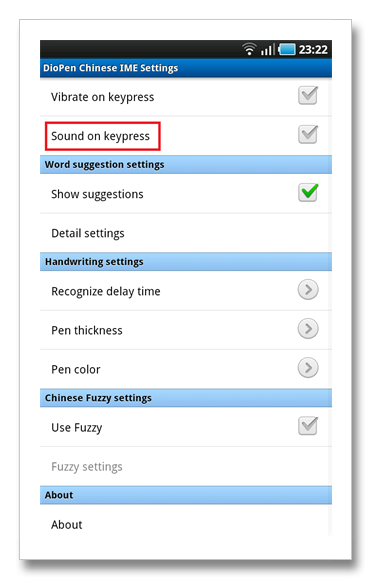





7 comments:
any idea why I do not have the first option to disable the keypad tone?
Hi Kevyn, do you mean you do not have the "Audible touch tones" option when you go to the "Sound settings" as shown in the 3rd picture?
I have verified that this option is available for both Android 2.2 Froyo and 2.3 Gingerbread version of Samsung Galaxy Tab 7".
yes that's what I mean. Samsung told me it's a Verizon issue. But somehow, in my 2 hrs of messing around with it, the clicking is gone. I have no idea what I did, but not going to question it at this point.
Of course, the outsourced Samsung rep had me do a factory reset which only resulted in loss of whatever I had on the tablet. Which fortunately, wasn't much.
thanks for the reply
Can't think of a reason why Verizon would want to remove the option.
Is it possible for you to send me a screenshot of what you see in the "Sound settings" of your tab? Would like to compare it with mine.
You can send it to deinfotech73@gmail.com.
How can i disable the diopen chinese ime?
Hi Zandra, I guess your Tab's input method might have been set to DioPen Chinese IME. You can change the input method by going to the "Settings" screen. Select "Language and keyboard". On the "Language and keyboard" screen, under the "Text Settings" section, select "Select input method". Change to the input method you prefer (e.g. Samsung keypad).
Thank you alex the clicking was sending me nuts now it so much nicer for me and people around me Andu Matthews
Post a Comment