Microsoft Visual Studio LightSwitch 2011 has gone RTM just a few days ago. I downloaded a copy and here are some screenshots of the installation.
What else can I do if I want to continue? Accept it.
I always like to see what customization can I do so I click Customize.
It turns out that the installation folder is the only thing that can be customized. Can’t go back so click Install.
The installation has started.
Must restart to complete the installation. Do I have a choice?
Installation continue after the restart.
Finally it is ready to be launched.
The splash screen.
The launch has failed. Solution is to install Visual Studio 2010 SP1 which is very obvious.
After installing Visual Studio 2010 SP1, the launch is successful now.
Here come the LightSwitch!



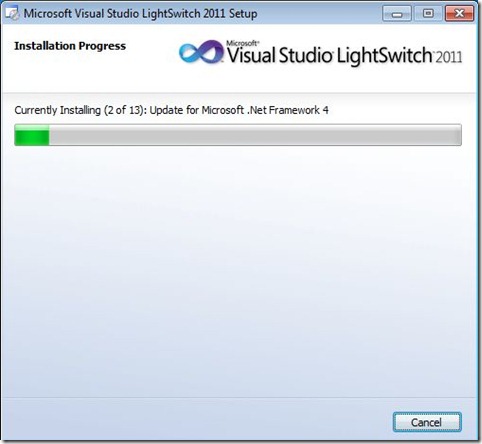

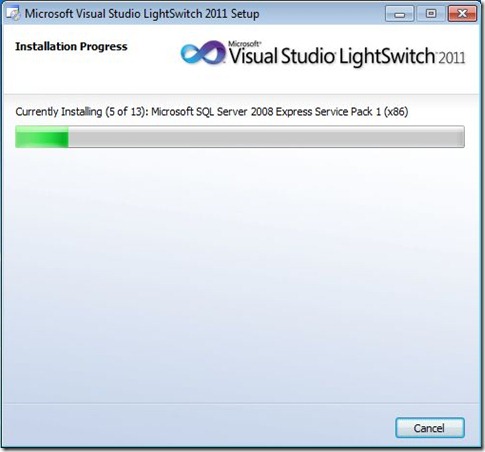

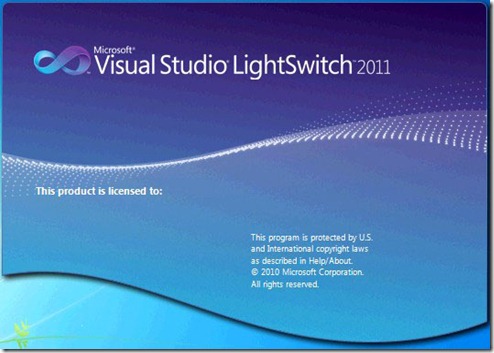








No comments:
Post a Comment