Travelled to Johor Bahru, Malaysia a few days ago with my family. We brought with us an iPhone 4, BlackBerry Bold 9700, iPod Touch and Samsung Galaxy Tab. To avoid expensive data roaming charges, the data service on the iPhone 4 was disabled and the SIM card was removed from the Samsung Galaxy Tab.
After we settled down in the hotel, we went to a shopping mall to try our luck in finding prepaid mobile broadband. We found HotLink which is selling Maxis products. We brought a prepaid SIM card at RM8.80 and was told that it contains 500MB worth of data for 1 day.
The sales person told us to wait for 15 minutes for the card to be activated. After that, we just need to dial 122 to select the language and *100# to start using the mobile internet service. However, it turned out to be not so straightforward.
When we were back in the hotel, we opened up the prepaid package and inserted the SIM card into my Samsung Galaxy Tab. That is really a no brainer and it showed My Maxis as the service provided. Next I dialled 122, selected English and was given some options but were nothing I want. Terminated the call and dialled *100# and was presented a menu. I selected option 3 which is Mobile Internet followed by 1 day plan and subscribed to 500MB. The USSD code ran and I was presented with insufficient credit message.
Then we found 2 hot tickets and each with 14 digits code. The instruction on the ticket was *105*14 digits code# to top up. So we tried to top up following the instruction by it kept failing with “Connection Problem or invalid MMI Code”. After numerous attempts, we seek the help of the front desk and they tried helping us but still failed. Then I noticed that the Tab was associated with a wireless connection but was pending authentication. I disabled the wireless connection and re-tried the top up and it worked.
Okay, we were getting somewhere. I tried to activate the internet service again and got the following message.
Great but what’s next? I tried to surf the net but it is still not working. Read the instruction again and tried all the possible numbers like *133# and *136# that kept telling us that there was a technical problem. Then we received this message to call 1300820120 if we have problem with the prepaid card. We called the number and the line terminated half way through because it used up the value for the voice portion. Then my wife tried out all the options of the *100# and received the following message.
The *136# is just a waste of time because it never work. We tried sending SET to 22333 and it cannot detect it is a Samsung Galaxy Tab.
So I tried “setting Samsung Galaxy S”; thought that it is closest to the Tab. Nope, it did not work.
My wife told me to try Nokia N70 so I did.
Downloaded and applied the settings. Tried surfing the net again and it finally worked!
It took out more than 2 hours to get this prepaid card to work. It supposed to work until 20:59, 17th Dec 2010 but it stopped working right in the morning of 17th Dec 2010. When I tried SET to 22333, it detected my Samsung Galaxy Tab and said that it is not supported.
We ended up only using 50MB of the 500MB. I will try other service providers like Digi or Celcom the next time and have them configure for me on the spot.



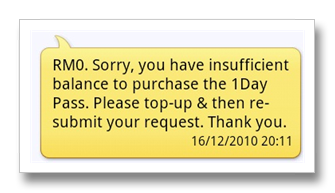







No comments:
Post a Comment