Select the disc image file that you want to burn.
Right click on the disc image file (e.g. ISO file) and select Open with –> Windows Disc Image Burner.
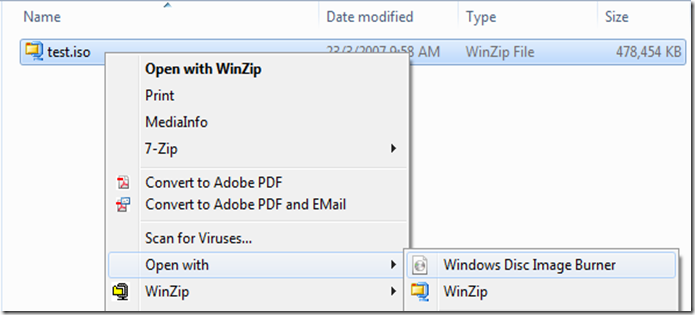
Make sure the correct drive is selected for the Disc burner. Click on the Burn button to start the burning.
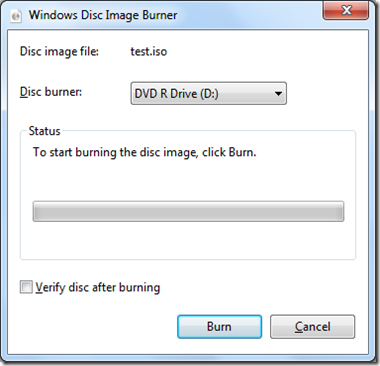
No comments:
Post a Comment