I love the feature of Samsung Galaxy Tab acting as Wireless Access Point sharing its 3G Internet connection. Enabling it as an AP is really easy. I have tried using it to serve 3 other devices; an iPhone 4, Blackberry Bold and iPod Touch.
Here is how you enable it as an AP.
Go to the Settings and select “ Wireless and network”.
Select Mobile AP.
Enable the Mobile AP by selecting the grey tick besides it.
If you connected to Wireless network, you will need to disconnect from it.
Once you see the green tick and “Mobile AP activated”, you are ready to share your 3G Internet connection. You can use the “Mobile AP settings” to configure the SSID and security (e.g. Open or WPA2 PSK). Other devices supporting Wi-Fi just need to associate with your SSID and enter the password you set in the “Mobile AP settings” to start surfing the net.
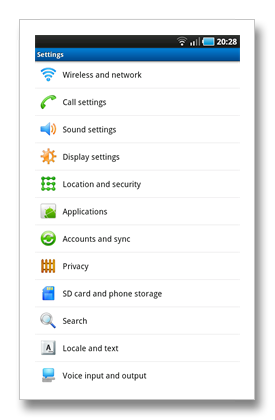




Hi, yes a useful feature. But when in AP mode my pc's will not handle large files. For example it will not update my virus software, upload videos to you-tube or any other 'large' application. Can anybody advise on this.
ReplyDeleteChris
I have just tried updating my anti-virus software and uploaded a video file to youtube using my Galaxy Tab as an AP without any issue.
ReplyDeleteCan it be that there is some kind of restrictions imposed by your telcom service provider?