If encountered the following error when accessing a website, it means that the add-on is not DEP compatible.
Windows Data Execution Prevention detected an add-on trying to use system memory incorrectly. This can be caused by a malfunction or a malicious add-on.
As stated by Internet Explorer 8 - Data Execution Protection/NX, DEP mitigate memory-related vulnerabilities (for example, buffer overflows). It does so by ermmm.. crashing the program!
DEP is enabled by default in IE8. You can turn it off by running Internet Explorer elevated as Administrator, and then disable DEP/NX by unchecking “Enable memory protection to help mitigate online attacks” check box on the Internet Options / Advanced tab.
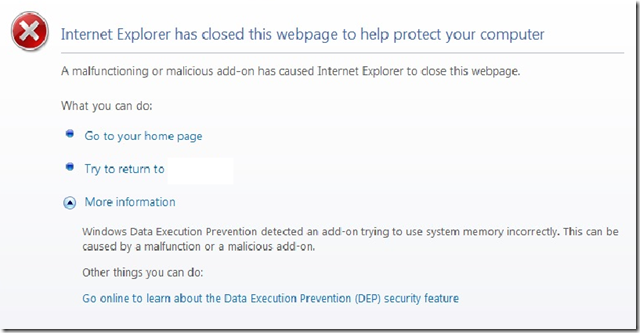
No comments:
Post a Comment