Last week, I decided to perform an urgent BIOS update for my Dell R810 servers. The version of the urgent BIOS update is 2.7.0 which was released April and the issues fixed are documented in http://downloads.dell.com/FOLDER00394755M/1/R810-020700BIOS.txt. However, the latest version is 2.7.4 so obviously it makes sense to go for the latest version.
Since all my Dell R810 servers are running ESXi, I downloaded the non-packaged which needs to be executed in the DOS environment. The file is close to 2MB which is too big for 1.44MB floppy disk. So I created a bootable USB flash drive using the Dell Diagnostic Utility and copy the BIOS file into the USB stick.
I managed to update all my Dell R810 servers’ BIOS from 2.2.3 to 2.74 except for one server. This particular server has a version of 2.2.0 which I can’t find on Dell website. The server refused to update and showed the following error message.
“The BIOS image does not support the current hardware configuration. Flash update is aborted.”
I tried updating the BIOS with the /brandname and /forceit switches but the result is the same. I tried updating with lower version of the BIOS (2.2.3 and 2.7) but it didn’t work either.
As the last resort, we have to replace the motherboard. The R810 server’s motherboard is make up of two pieces. The BIOS is on the piece near the back of the server which also holds the four ports network card. Below is a picture of the replacement motherboard.
The new motherboard comes with a BIOS version of 2.7.0. After replacing the motherboard, I am able to upgrade the BIOS to version 2.7.4.
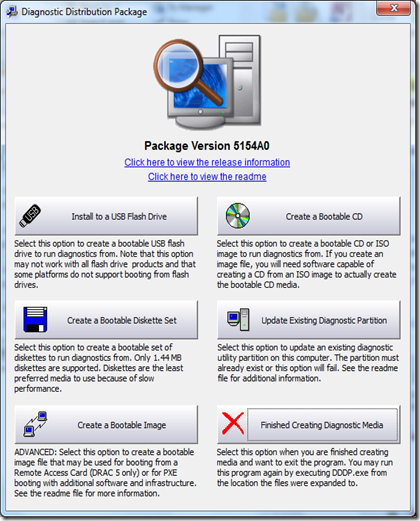
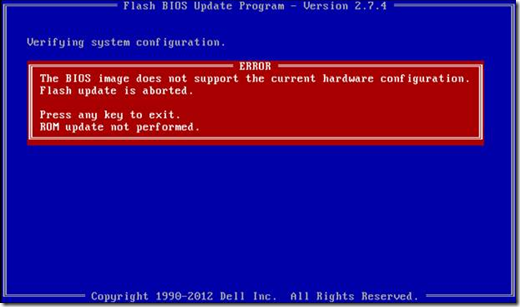






No comments:
Post a Comment