I was installing ESXi 5.0 yesterday and was prompted with the following warning.
<HARDWARE_VIRTUALIZATION WARNING: Hardware Virtualization is not a feature of the CPU, or is not enabled in the BIOS>
I guessed VMware has figured that some server vendors turned off the “Virtualization Technology” (VT) setting by default. Without VT, some features such as EVC and installing 64 bits VM will not work. I am sure that the server I am using does support hardware virtualization so I quit the setup and enable VT in the BIOS.
VT was disabled by default.
Enabled VT and that will remove the warning during installation.
I feel that it is a good warning which can help to save some troubleshooting efforts.

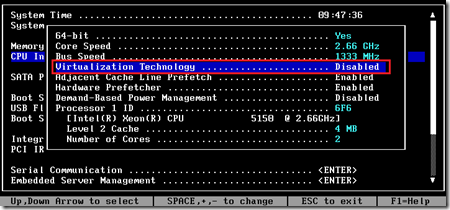

On Dell (PowerEdge) the path is slightly different :)
ReplyDeleteHeres some more information that might be helpfull,
VMware Error - HARDWARE_VITRTUALIZATION WARNING
Pete
PeteNetLive
Hi Pete,
ReplyDeleteThanks for dropping by. You have an interesting and helpful technical site :)
I am also using a Dell PowerEdge server but an older generation (PE1950 which is 9th Generation). Your T410 is the 11th Generation.
See you around.
my boot ment is different where i cant find VT or Processor settings and memory settings my bios is just like windows
ReplyDelete