My first mission on the first day of 2015 was to rescue my wife’s 2TB portable harddisk. She was not able to access her 2TB portable harddisk using her laptop.
To rule out that it is cable or USB port issues, we have tried using different cables and tried on a few laptops but still no luck.
Windows is able to detect the harddisk but it will freeze the whole Windows. Meaning that, nothing will response when I tried to run them and I couldn’t even shutdown the laptop even I unplugged the harddisk. I will need to do a hard reboot.
I tried to open the command prompt before plugging in the harddisk. I then tried to run a chkdsk but it just freezed there forever.
I am optimistic that the data in the harddisk can be recovered and the problem might be caused by bad file system which is stopping Windows from accessing the harddisk.
My instinct tells me that I should try accessing the harddisk using Linux. So I tried using SystemRescueCd which is a Linux system rescue disk. SystenRescueCd also comes with TestDisk which can do file system recovery.
I downloaded SystemRescueCd and made a bootable USB stick. To make a bootable USB stick, just follow the instruction on the SystemRescueCd website. Below is the direct link to the instruction.
http://www.sysresccd.org/Sysresccd-manual-en_How_to_install_SystemRescueCd_on_an_USB-stick
I do encountered an issue when trying to boot from the bootable USB stick. I get the following error which can be easily resolved.
error file /isolinux/resque64 not found
To resolve the above issue, navigate to the \boot\grub directory. Edit the grub-XXX.cfg where XXX is the SystemRescueCd version you are using (e.g. grub-441.cfg). Replace all occurrence of isolinux with syslinux and save grub-XXX.cfg.
After successfully booting up to SystemRescueCd, I mounted the portable harddisk. I tried to list the content of the portable harddisk and I am able to see the directories and files.
I started Testdisk and did a deep analyzing since the basic one did not detect any issue. The deep analyzing detected an invalid NTFS after a few hours. Yes, it can takes hours to complete the whole analyzing.
After analyzing has completed, we unmount the portable harddisk and plugged it into a Windows machine and we are able to access the portable harddisk through Windows again!
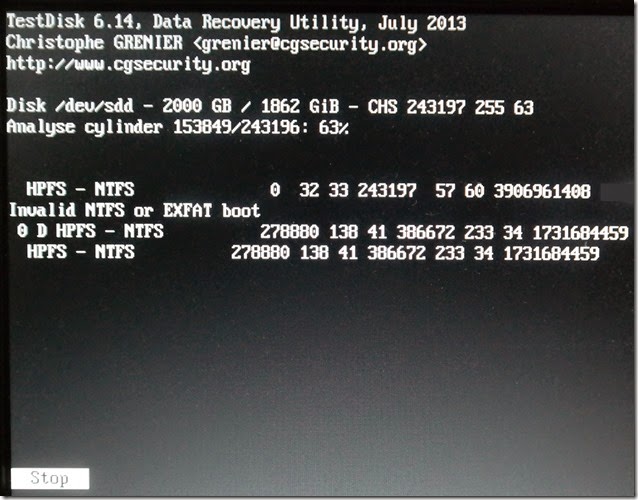
No comments:
Post a Comment