I had recently setup a Citrix Licensing Server 11.11.1 (build 13012). It is a VM running on ESXi 5.1. The installation gone through smoothly with the license file imported.
I restarted the Citrix Licensing Server after the completing the setup which is my usual practice to make sure things still work after a reboot.
After the reboot, I launched the Citrix License Administration Console and saw a critical alert.
Vendor daemon down: CITRIX
On the right pane, it showed “No such product or vendor exists: CITRIX”
I logged on to the Administration page and hit the Vendor Daemon Configuration. It has the Start button under the Vendor Daemon Actions. Clicked on the Start button and it started the daemon.
So I rebooted the server one more time to test it out and the issue still persisted.
This is no good as it requires manual intervention after each reboot. I thought reinstalling might help but I am wrong because the issue still persisted after the reinstallation.
The following error messages appeared in the Vendor Daemon Log.
Lost connection to lmgrd, heartbeat timeout expired, exiting.
EXITING DUE TO SIGNAL 28 Exit reason 5
Then I noticed that I have missed the “Number of Restarts Attempts if Service Fails on Startup” setting. It was set to “0” by default. I changed the value to “5” and rebooted the server again.
The same critical alert still appeared but because of the retry, the daemon was started. I don’t feel comfortable seeing the alert and decided to try changing the startup type of the Citrix Licensing service. The startup type was Automatic by default.
I changed I to Automatic (Delayed Start).
I rebooted the server after changing the startup type and the issue did not occur again. Delaying the startup of Citrix Licensing service seems to have solved the issue.

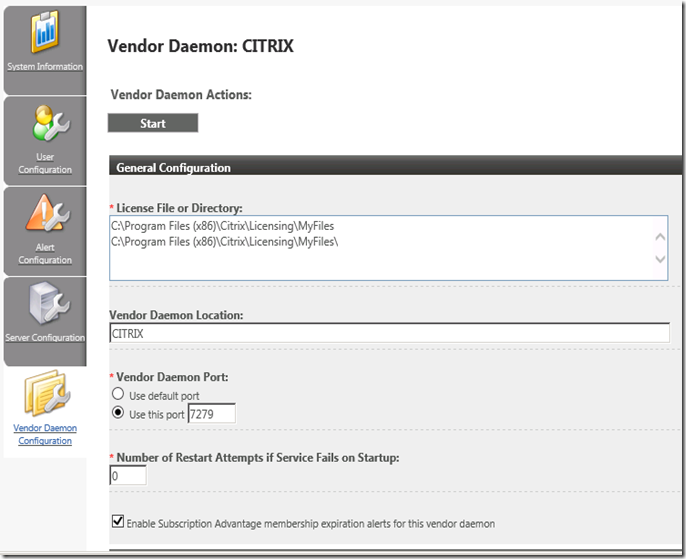


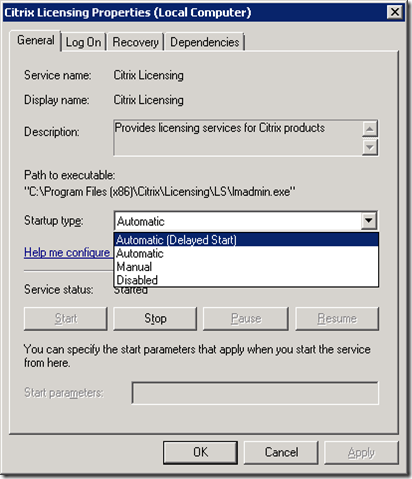

No comments:
Post a Comment