I was trying to create a Disk Storage in Symantec Backup Exec 2012 pointing to a Dell DR4000 CIFS share. I go through the steps in creating Disk Storage in Symantec Backup Exec 2012.
I chose Disk-based storage for the type of storage.
I chose Disk storage for the type of disk-based storage.
Provided a name for the disk storage.
Enter the UNC path to the Dell DR4000 CIFS share.
Symantec Backup Exec 2012 validated the path and showed the Storage configuration summary.
I clicked the Finish button and I got the following error.
Unable to create the disk storage.
The Backup Exec service account does not have read and write permissions on the remote computer on which the network share is located. The Backup Exec service account that requires these permissions is on the Backup Exec server that you want to access the network share.
You must give read and write permissions to the Backup Exec service account, and then try again.
The cause of the error is really what is stated in the error message. The DR4000 has been joined to our Active Directory domain. Dis-joining and re-joining domain did not help.
So I used the Windows Computer Management Console (compmgmt.msc) on one of my Windows machine to connect to the DR4000.
Right click the Computer Management node and select Connect to another computer.
Choose Another computer and enter the name of my Dell DR4000.
After connecting to the Dell DR4000 using Computer Management, I navigate to the Groups node.
I double clicked on the Administrators group and noticed that Domain Admins is the only domain object in the group. My Backup Exec service account is not part of Domain Admins group so it does not have Administrative right on the DR4000.
In fact I do not own an account which is part of Domain Admins. So if I tried to add my Backup Exec service account to the Administrators group, it will fail with Access is denied.
To overcome this, I have to create a Windows local account in the Windows machine where I am using Computer Management to connect to the Dell DR4000. The name and password of the Windows local name must match the DR4000’s administrator account name and password. In this case, the name of the DR4000’s administrator account is administrator.
Then I ran the Computer Management using the local account created.
Be sure to use the name of the Windows machine as the domain.
This allows the local account to impersonate as the DR4000’s administrator account. With that, I am able to add my Backup Exec service account to the DR4000’s Administrators group.
After granting my Backup Exec service account to the DR4000’s Administrators group, I managed to create the DR4000 CIFS disk storage successfully.
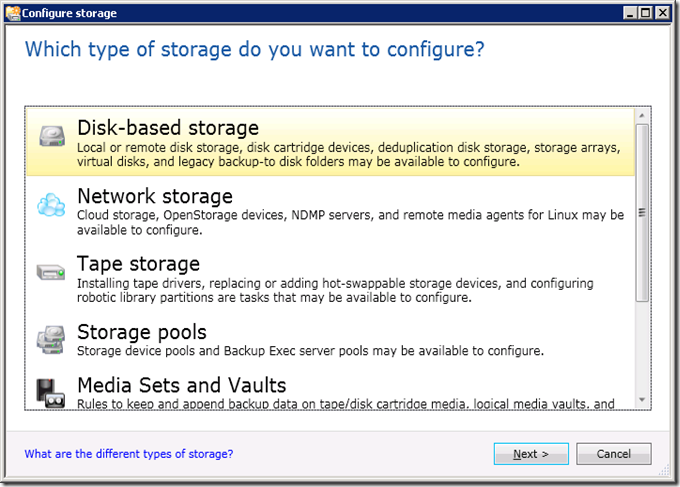



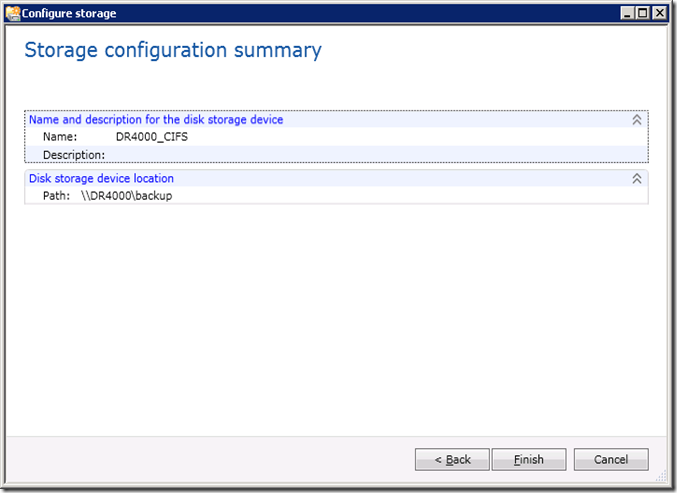

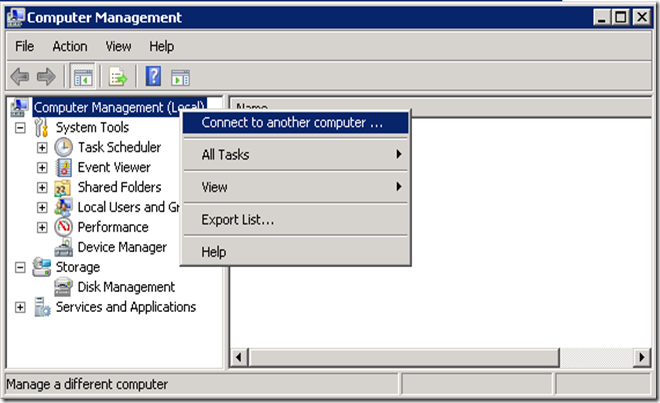

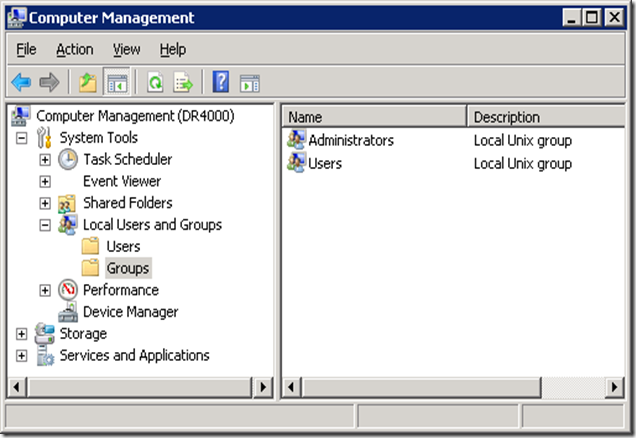

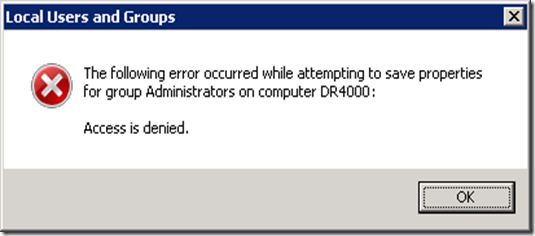
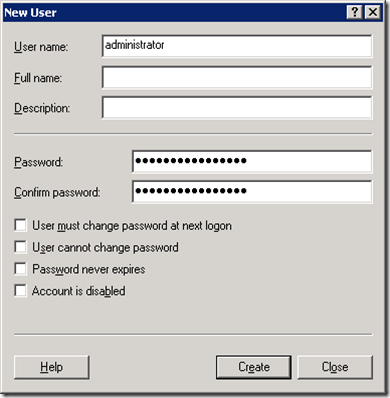

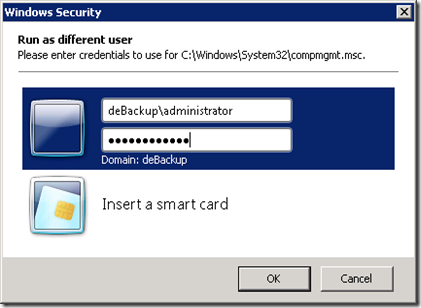


No comments:
Post a Comment