I was evaluating SCDPM 2010 last week and met with a few hiccups. I created a virtual machine on my ESXi 4.1 host with the following configuration.
- 4 virtual CPUs
- 12GB virtual RAM
- Windows Server 2008 R2 with SP1
- 100GB virtual disk for the system and 500GB for the storage pool
I installed SCDPM 2010 and applied the the March 2011 hotfix rollup package. Verified the build I have is 3.0.7707.00. Added the 500GB virtual disk into the storage pool. Pushed the agent to my computer. Created a protection group, added my computer to the protection group. SCDPM 2010 started trying to synchronize with my computer but it failed. I rebooted my computer and tried again but sill failed. I recreated the protection group, it still failed. The error message I am getting was “An unexpected error occurred while the job was running. (ID 104 Details: The parameter is incorrect (0x80070057))” which was not useful at all.
I started to wonder whether can SCDPM 2010 be ran as a virtual machine and I found DPM 2010 System Requirements which kind of solved my issue. Someone tested it with Hyper-V but using pass-through disk for the storage pool. The equivalent in VMWare will be Raw Device Mapping (RDM). I replaced the 500GB virtual disk with a RDM disk and the synchronization completed successfully. That is the first hiccup.
The second hiccup was when I tried to configure the SMTP Server settings.
I entered the value for the SMTP server name, server port and the “From” address. Since no authentication was needed, I left the username and password blank and clicked on the “Send Test Email…” button and I got the following error.
Although it doesn’t make sense to me but I went back and entered the username and password associated to the “From” address. I clicked the “Send Test Email…” button and was given a chance to enter the recipient email address.
However when I clicked Send, I received the same error message.
I then found out that the domain account to be entered as the username must have local administrator right on the server and it does not need to be associated to the the “From” address as stated under the “Authenticated SMTP server” section. By using a domain account with local administrator right on the server as the username solved the problem.
Now the third hiccup I had was on the reporting. When I clicked on any of the reports, I was presented with the following error.
To resolve this issue, I had to make some changes to the data source. Since I am installing all components into a single machine and using the SCDPM instance of SQL, I used the URL http://localhost/Reports_MSDPM2010 to navigate to the reports and data source.
Clicked on DPMReports to list all reports and data source.
Clicked on the DPMReporterDataSource to edit the data source.
Under the “Connect using” section, changed from “Credentials stored securely in the report server” to “Windows integrated security”.
Clicked on the “Apply” button.
After modifying the data source I am able to access the reports without issue.
Next software to evaluate will be Symantec Desktop and Laptop Option (DLO).
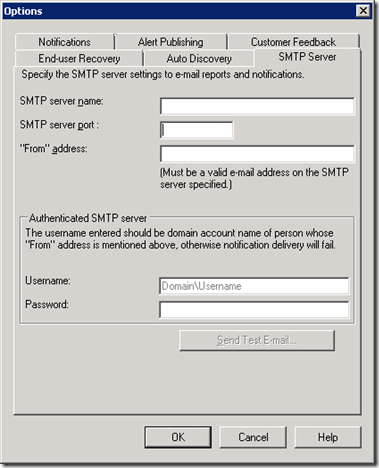


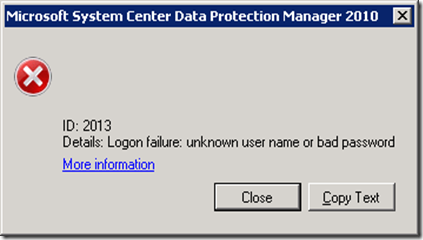
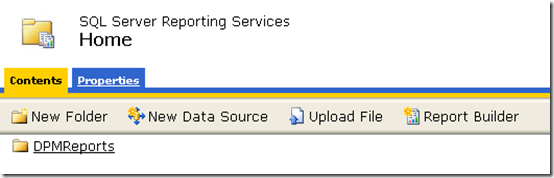

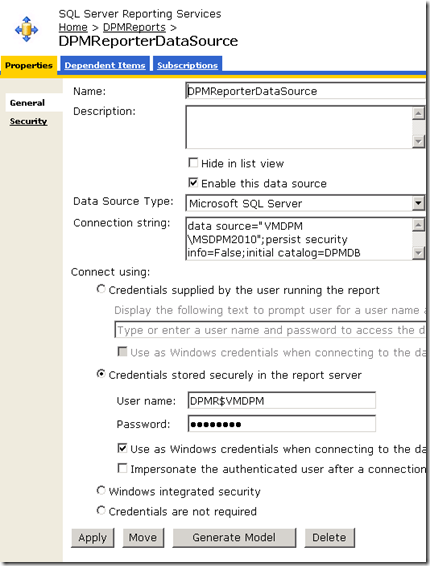

No comments:
Post a Comment