It started when an iPhone 4 (not mine) accidently dropped into somewhere with water (ahem, I should not name it) and was damaged. First mistake by the owner was to try powering it on but I can understand the anxiety to make sure the iPhone is still working. However, doing so will just cause damage to the electronic parts. She should have let the iPhone to dry up and there are lots of discussion on the Internet on how to do it. One method that I have come across is to bury the iPhone in a pack of rice which will help to speed up the drying process.
Anyway, the owner was able to power up her iPhone but found that she was unable to charge it and iTune couldn’t detect the iPhone. The battery went flat the next day and she was still not able to charge it. So I helped to disassemble her iPhone and clean up the remaining water. It did not solve the charging problem but I noticed that the battery was a bit bloated. We ordered a battery which costs only USD4.15 but it took about 2 weeks to arrive.
I replaced the bloated battery and was able to power on the iPhone again. Below is the picture of the bloated battery.
We were excited when the iPhone was powered up but the excitement did not last. The iPhone still refused to charge and iTune still couldn’t detect it. Nevertheless, we did not give up and suspected the dock connector might be damaged. Again, we ordered a dock connector which costs about USD4.40 and it took another 2 weeks to arrive. Below is a picture of the new dock connector.
I replaced the dock connector and voilà the iPhone started charging.
Here is a picture of the damaged dock connector.
The owner is now happy using her iPhone.
If you are trying to revive an iPhone on your own, there are tons of videos on the Internet showing you how to do so. Just make sure you get the appropriate tools and be really patient.



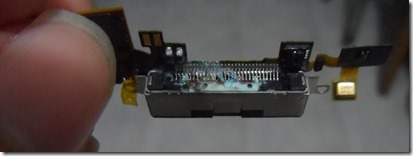





No comments:
Post a Comment